Ninite is a tool that allows you to download and install dozens of programs for Windows in the fastest and simplest way. Simply select the tools you're interested in from the app's website to access a customized installer that will complete the download and installation process in just a few minutes.
Reinstall all the programs on a PC from scratch
The process of reinstalling all the programs on a Windows-equipped computer is usually very tedious. On the other hand, with Ninite, you can use an intuitive selector to quickly create a customized installer. From there, this app will download and install all the tools you selected automatically and in the background, saving you lots of time and effort. For example, through Ninite, you can install programs such as Chrome, VLC, Zoom, LibreOffice, Spotify, and many more, all with the most recent and stable versions.
The benefits of using Ninite
Using Ninite will give you certain advantages over installing each program separately. Thanks to its automation, for example, you can add all the apps you want without needing to confirm each installation individually. In addition, this tool skips the versions and updates you've already installed, focusing instead on downloading only the ones you need.
Ninite is free
Please note that using Ninite is completely free for individual users. That said, you can also pay for a subscription to Ninite Pro if you want to install and update software on multiple computers at the same time.
Download Ninite for Windows for an excellent tool designed to help you install multiple programs on your PC automatically, without needing to run each file one by one.





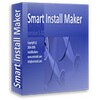












Comments
There are no opinions about Ninite yet. Be the first! Comment